Windows BMR Physical Machine
First of the bacula related SOP is detailed in the following article (which mostly works with VMS) but not for PHYSICAL Machines or servers.
https://support.bacula4.com/customer/portal/articles/2795465-windows-bmr---clusterlogics
PreRequisits:
You obviously need to make sure you have physical access to the server and it has CD/DVD Rom installed or you have full ADMIN access to KVM / IPMI console of the server.
1. Make sure you have the installation ISO's for the Operating system which was installed on the server
e.g. for Windows 2k12 R2 (most of them can be found on us-win-ws Xen/ D partition).
2. Get the ISO from the step 2 of bacula/clusterlogics/bareos Recovery BMR restore and burn it (either into CD) or make use of an ISO on the local PC which you are using to access the server through IPMI/KVM
3. Download the 3rd party drivers for the SSD / Raid Card / Network Interface card (drivers for two things are very important while doing a BMR a. local storage and b. local NIC cards) if windows installation disk doesnt pick up the drivers automatically.
4. Download and install ImgBurn (a freeware for burning ISO's for drivers folders).
5. Once you boot up the system through BareOS / Bacula ISO either via burning it to a physical disk and placing it into the CD/DVD Rom hooked up the server or mounting an ISO through IPMI/KVM console Virtual Media Section.
Reboot the Server and make sure that it boots up properly to the bacula/bareos Recovery cd/dvd once that is done there should be two / three windows pre-opened would be titled as startnet.cmd DO NOT CLOSE OR CANCEL ANYTHING IN THIS WINDOW -- ANY PROCESS INTURRUPTION HERE WOULD REQUIRE A REBOOT AND OVERALL PROCESS HAS TO BE RESTARTED.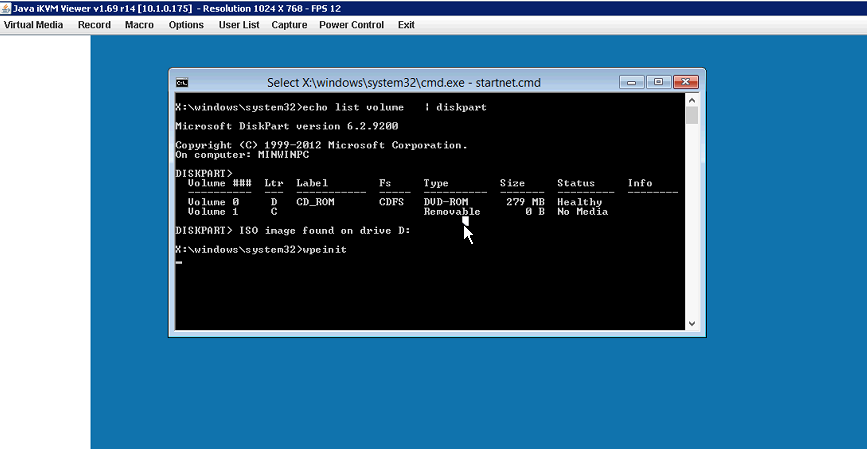
IGNORE all the warnings and make sure that you properly assign the IP address
IF YOU HAVE MULTIPLE NIC's on the server YOU MIGHT NEED TO TRY MOUNTING THE PUBLIC IP ON BOTH OF THEM ONE BY ONE AND WAIT 5 MINs TO MAKE SURE THE PUBLIC IP STARTS pinging.
IF THE IP'S DONT START TO PING THIS MEANS THAT THE IPS ARE WRONG OR MOUNTED ON THE WRONG NIC -- PRIVATE ONE INSTEAD OF THE PUBLIC ONE.
OR
NIC REQUIRES LOADING DRIVERS AND DRIVERS DIDNT LOAD PROPERLY.
LOADING DRIVERS:
-------------------------------
ONCE THE BOOT PROCESS IS INITIATED FROM THE BAREOS/BACULA RECOVERY DISK YOU NEED TO IGNORE ALL THE DRIVERS WARNINGS -- AS PRE-LOADING DRIVERS DOESNT WORK IN OUR EXPERIENCE.
MAKE SURE YOU ADD ALL THE DRIVERS INTO ONE FOLDER -- (DISK + NIC + ANY OTHER DRIVERS YOU MIGHT NEED BUT THESE TWO ARE COMPULSARY FOR THE BMR PROCESS)
BURN AN ISO USING IMGBURN SOFTWARE AND ADD THE DRIVERS FOLDER INTO IT.
UN-MOUNT / UN-PLUG THE BAREOS/BACULA RECOVERY DISK OR ISO AND MOUNT / INSERT THE NEW DISK / ISO YOU JUST BURNED WITH THE DRIVERS IN IT.
LOAD THE DRIVERS MANUALLY BY OPENING THE SECOND CMD -- ALREADY MINIMIZED WINDOW USING THE FOLLOWING COMMAND
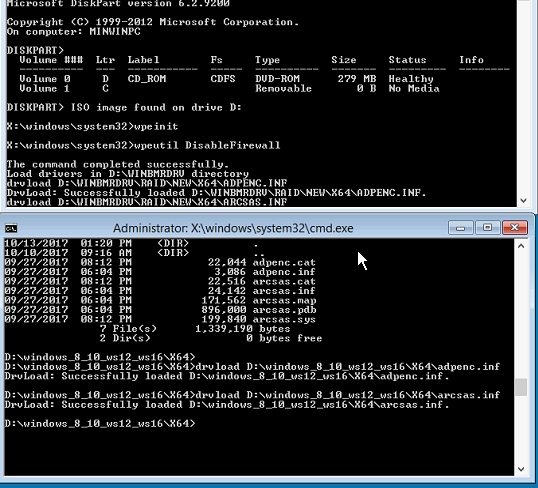
ONCE THE DISK DRIVERS ARE LOADED MAKE SURE THAT YOU CHECK THE DISK -- IT SHOULD SHOW UP NOW USING DISKPART COMMAND AND THEN LIST DISK COMMAND AS SHOWN FROM.
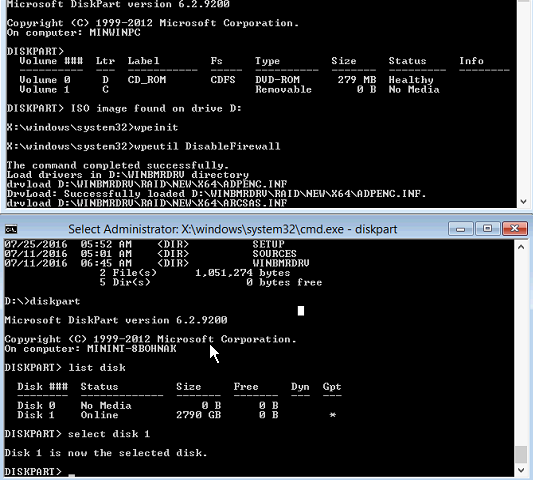
FINALLY FOLLOW THE REST OF THE PROCESS FROM
https://support.bacula4.com/customer/portal/articles/2795465-windows-bmr---clusterlogics
THE RESTORE PROCESS SHOULD START FINE, IF YOU ARE HAVING ISSUES OR ANY OF THE FOLLOWING ERRORS:
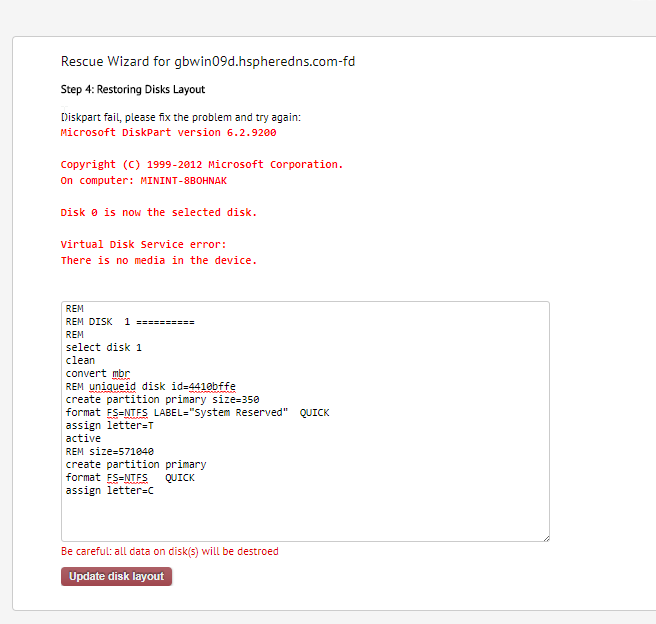
CHANGE THE DISK NO. AS SHOWN ABOVE IN THE SCREENSHOT TO 1 INSTEAD OF DEFAULT 0
IF THAT DOESNT WORK -- GET L3 WINDOWS GUYS TO CHANGE DRIVE LETTERS AND DISPOSE OF THE LETTER C (which is shown in the first scrneenshot above) THAT COULD PROVE TO BE VERY DIFFICULT SINCE THE DRIVE LETTER C IS ALREADY ASSIGNED TO UNKNOWN VOLUME. SO DONT TOUCH IT TILL YOU KNOW EXACTLY WHAT YOU ARE DOING.
ONCE THAT IS DONE RETRY THE PROCESS FROM BACULA GUI IT SHOULD WORK FINE.
FINALLY THE BOOTMGR FILES MIGHT NOT PROPERLY LOAD CAUSING THE RESTORED DRIVE FAILING TO LOAD WINDOWS , THIS CAN BE CORRECTED ONLY BY REPAIRING THE BOOTMGR AND REBOOTING THE SERVER INTO THAT SPECIFIC O.S. BOOT DISK.
Follow the detailed steps listed in:
https://support.microsoft.com/en-us/help/927392/use-bootrec-exe-in-the-windows-re-to-troubleshoot-startup-issues
https://support.cartika.com/customer/portal/articles/2895875-windows-server-2k8-2k12-2k16-failing-to-boot-
https://support.bacula4.com/customer/portal/articles/2795465-windows-bmr---clusterlogics
PreRequisits:
You obviously need to make sure you have physical access to the server and it has CD/DVD Rom installed or you have full ADMIN access to KVM / IPMI console of the server.
1. Make sure you have the installation ISO's for the Operating system which was installed on the server
e.g. for Windows 2k12 R2 (most of them can be found on us-win-ws Xen/ D partition).
2. Get the ISO from the step 2 of bacula/clusterlogics/bareos Recovery BMR restore and burn it (either into CD) or make use of an ISO on the local PC which you are using to access the server through IPMI/KVM
3. Download the 3rd party drivers for the SSD / Raid Card / Network Interface card (drivers for two things are very important while doing a BMR a. local storage and b. local NIC cards) if windows installation disk doesnt pick up the drivers automatically.
4. Download and install ImgBurn (a freeware for burning ISO's for drivers folders).
5. Once you boot up the system through BareOS / Bacula ISO either via burning it to a physical disk and placing it into the CD/DVD Rom hooked up the server or mounting an ISO through IPMI/KVM console Virtual Media Section.
Reboot the Server and make sure that it boots up properly to the bacula/bareos Recovery cd/dvd once that is done there should be two / three windows pre-opened would be titled as startnet.cmd DO NOT CLOSE OR CANCEL ANYTHING IN THIS WINDOW -- ANY PROCESS INTURRUPTION HERE WOULD REQUIRE A REBOOT AND OVERALL PROCESS HAS TO BE RESTARTED.
IGNORE all the warnings and make sure that you properly assign the IP address
IF YOU HAVE MULTIPLE NIC's on the server YOU MIGHT NEED TO TRY MOUNTING THE PUBLIC IP ON BOTH OF THEM ONE BY ONE AND WAIT 5 MINs TO MAKE SURE THE PUBLIC IP STARTS pinging.
IF THE IP'S DONT START TO PING THIS MEANS THAT THE IPS ARE WRONG OR MOUNTED ON THE WRONG NIC -- PRIVATE ONE INSTEAD OF THE PUBLIC ONE.
OR
NIC REQUIRES LOADING DRIVERS AND DRIVERS DIDNT LOAD PROPERLY.
LOADING DRIVERS:
-------------------------------
ONCE THE BOOT PROCESS IS INITIATED FROM THE BAREOS/BACULA RECOVERY DISK YOU NEED TO IGNORE ALL THE DRIVERS WARNINGS -- AS PRE-LOADING DRIVERS DOESNT WORK IN OUR EXPERIENCE.
MAKE SURE YOU ADD ALL THE DRIVERS INTO ONE FOLDER -- (DISK + NIC + ANY OTHER DRIVERS YOU MIGHT NEED BUT THESE TWO ARE COMPULSARY FOR THE BMR PROCESS)
BURN AN ISO USING IMGBURN SOFTWARE AND ADD THE DRIVERS FOLDER INTO IT.
UN-MOUNT / UN-PLUG THE BAREOS/BACULA RECOVERY DISK OR ISO AND MOUNT / INSERT THE NEW DISK / ISO YOU JUST BURNED WITH THE DRIVERS IN IT.
LOAD THE DRIVERS MANUALLY BY OPENING THE SECOND CMD -- ALREADY MINIMIZED WINDOW USING THE FOLLOWING COMMAND
GOTO THE LOCATION OF THE DRIVE -- SHOULD BE D: OR X: AND BROWSE AROUND THE DRIVERS DIRECTORY
LOAD DRIVERS USING COMMAND DRVLOAD (IN THE ADDITIONAL CMD WINDOW) WITH THE LOCATION OF .INF FILES FROM THE DRIVERS DIRECTORY (IF THERE ARE MULTIPLE .INF FILES MAKE SURE YOU LOAD THEM ALL) AS SHOWN BELOW:ONCE THE DISK DRIVERS ARE LOADED MAKE SURE THAT YOU CHECK THE DISK -- IT SHOULD SHOW UP NOW USING DISKPART COMMAND AND THEN LIST DISK COMMAND AS SHOWN FROM.
FINALLY FOLLOW THE REST OF THE PROCESS FROM
https://support.bacula4.com/customer/portal/articles/2795465-windows-bmr---clusterlogics
THE RESTORE PROCESS SHOULD START FINE, IF YOU ARE HAVING ISSUES OR ANY OF THE FOLLOWING ERRORS:
CHANGE THE DISK NO. AS SHOWN ABOVE IN THE SCREENSHOT TO 1 INSTEAD OF DEFAULT 0
IF THAT DOESNT WORK -- GET L3 WINDOWS GUYS TO CHANGE DRIVE LETTERS AND DISPOSE OF THE LETTER C (which is shown in the first scrneenshot above) THAT COULD PROVE TO BE VERY DIFFICULT SINCE THE DRIVE LETTER C IS ALREADY ASSIGNED TO UNKNOWN VOLUME. SO DONT TOUCH IT TILL YOU KNOW EXACTLY WHAT YOU ARE DOING.
ONCE THAT IS DONE RETRY THE PROCESS FROM BACULA GUI IT SHOULD WORK FINE.
FINALLY THE BOOTMGR FILES MIGHT NOT PROPERLY LOAD CAUSING THE RESTORED DRIVE FAILING TO LOAD WINDOWS , THIS CAN BE CORRECTED ONLY BY REPAIRING THE BOOTMGR AND REBOOTING THE SERVER INTO THAT SPECIFIC O.S. BOOT DISK.
Follow the detailed steps listed in:
https://support.microsoft.com/en-us/help/927392/use-bootrec-exe-in-the-windows-re-to-troubleshoot-startup-issues
https://support.cartika.com/customer/portal/articles/2895875-windows-server-2k8-2k12-2k16-failing-to-boot-
Related Articles
Windows BMR Physical Machine
First of the bacula related SOP is detailed in the following article (which mostly works with VMS) but not for PHYSICAL Machines or servers. https://support.bacula4.com/customer/portal/articles/2795465-windows-bmr---clusterlogics PreRequisits: You ...Windows BMR - Clusterlogics
As we are in the middle of rebranding our business, we wanted to specify the new Windows BMR customers are to use with Clusterlogics. Our website branding and such may still show Bacula4, however, all customers should now be on the Clusterlogics ...Windows BMR (Legacy - Bacula4)
**** all customers should be migrated to our new clusterlogics platform (vs bacula4). If you see clusterlogics in your GUI, please ensure you do not use this windows BMR method and instead use the new BMR method for clusterlogics. ***if you still ...Windows BMR (Legacy - Bacula4)
**** all customers should be migrated to our new clusterlogics platform (vs bacula4). If you see clusterlogics in your GUI, please ensure you do not use this windows BMR method and instead use the new BMR method for clusterlogics. ***if you still ...BMR Across Hypervisors and Dissimilar Hardware
The Clusterlogics platform accommodates migrating VMs and Servers across dissimilar Hypervisors, dissimilar hardware, From Virtual to Physical and Physical to Virtual However, these functions are considered more advanced Sys Admin Functions and are ...