Configure eMail Notifications
1) in your admin interface > config > SMTP. enter in your SMTP configuration and test to ensure all is working
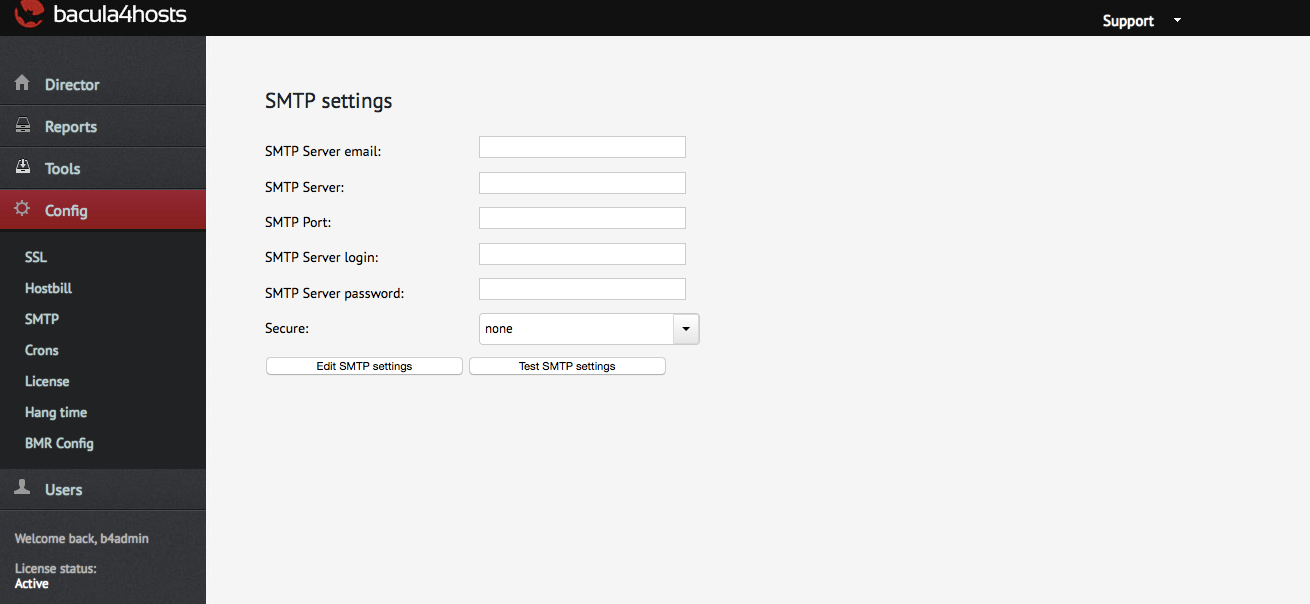
2) within the end user account, under settings, configure the email notifications you desire
2) within the end user account, under settings, configure the email notifications you desire
Related Articles
Progressive Full Backups - How to Configure
Progressive Full Backups represent a significant evolution in our backup/retention policies and procedures available for both Hosted and Self Hosted customers The way this works is as follows - original full backup taken over the network - ...Progressive Full Backups - how to configure
Progressive Full Backups represent a significant evolution in our backup/retention policies and procedures available for both Hosted and Self Hosted customers The way this works is as follows - original full backup taken over the network - ...How and Where to configure Storage Devices in ClusterLogics GUI
ClusterLogics - Hosted Customers to utilize your own storage devices with the hosted edition, you simply navigate to "storages > install storage" and follow the wizard. you will be prompted for any dependencies - and also need to ensure your ...Hostbill Module and Installation
How to install and configure the Hostbill Bacula4Hosts module 1) download the latest Hostbill module from your Bacula4Hosts downloads section 2) FTP the files into your hostbill installation 3) in Hostbill, go to settings > modules, search and ...Solus on custom ports, how do I connect my hypervisors
Many customers utilizing Solus will customize the default ports from the Solus default of 5656 to 80/443 for simplicity and ease of access for their customers. the easiest method to operate on both the default and custom ports for Solus (and allow ...