Linux BMR (ReaR)
Bare Metal Restore (ReaR)
Bacula4 has developed a new Linux BMR tool. This is more tightly integrated with our GUI and is based on the ReaR *nix server imaging technology.
To activate Bare Metal Restore (ReaR) simply enable it on the backup wizard:
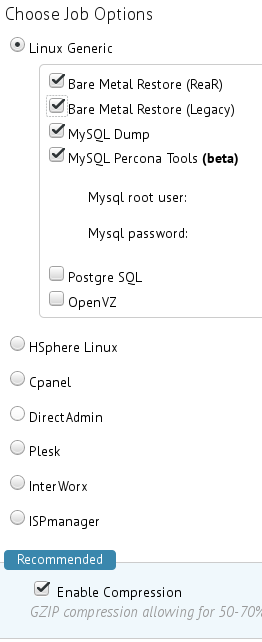
Emergency server recovery
On the server list simply click the rear icon to start the recovery: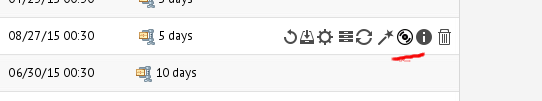
Step one: select rescue point
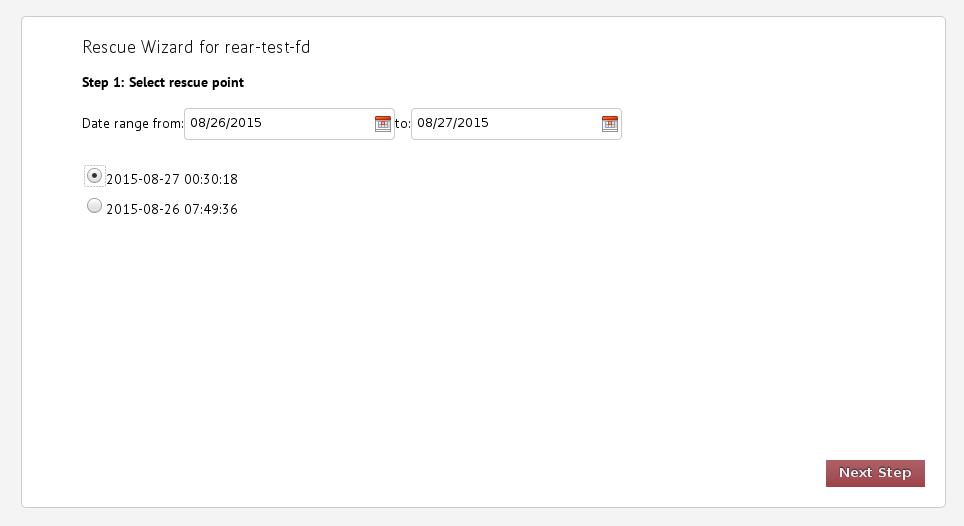
Step two: download rescue image and boot server in rescue mode
Next, the system will check access to the storage location for the
selected job and check if a ssh key is installed. If there is no ssh key
present, it will prompt for ssh credentials. Afterwards, the system
will give a link to download the rescue image:
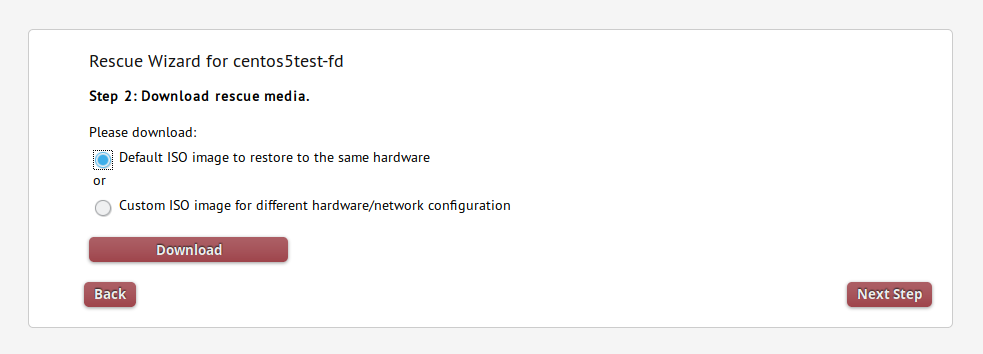
Use the first option to restore to the same hardware. If you need to move (clone/migrate) to different hardware, select the second option and define your new network data. See migration chapter for more info.
You need burn the provided image to CD, DVD or USB stick and boot the server from it. Please note that by default it will still try to boot from its local data drive so you need manually select "automatic recovery"
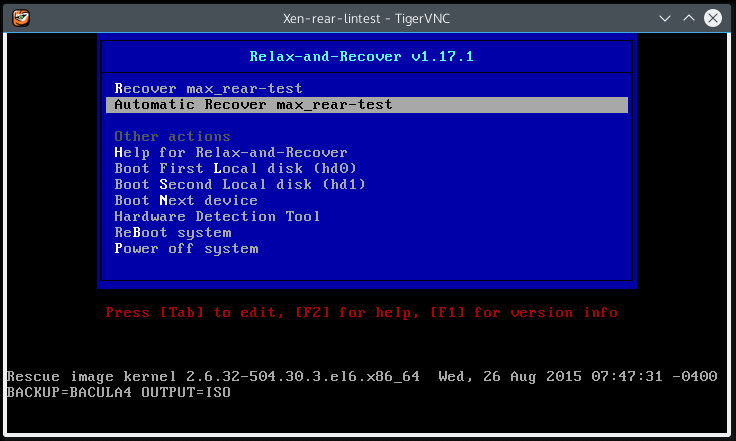
!!! Important !!! The system will automatically reformat your disk and destroy all data (if there was any) according to the disk layout in the selected backup job.
Wait for while you'll see prompt to back to bacula4 GUI:
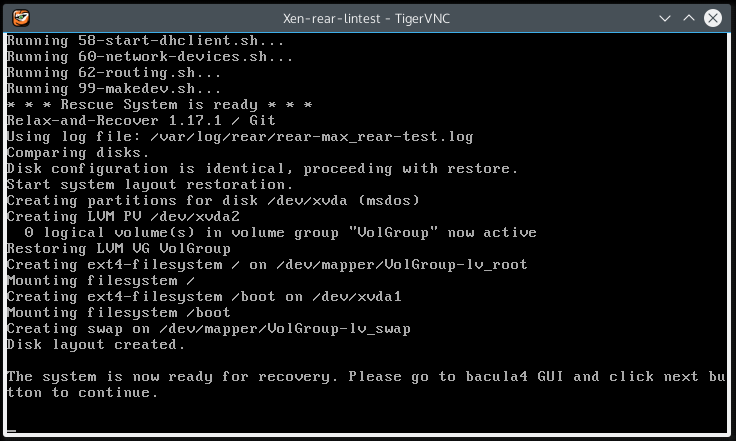
Step three: checking server status
System checks access to server and ensures that it's booted from the recovery disk. Once you see green status, click next: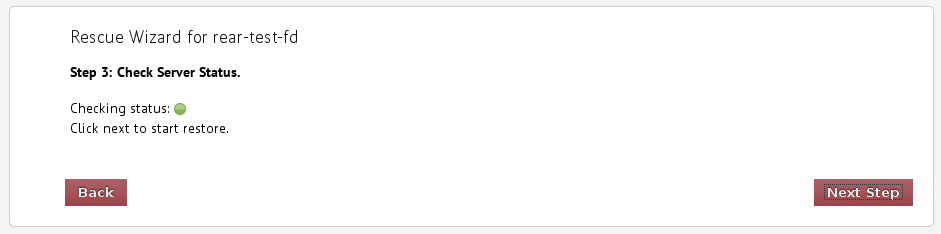
Step four: Restore data
The system will proceed with restoring your files and display a restore
log. File size errors can generally be safely ignored. When the restore
is done it will ask you to finish: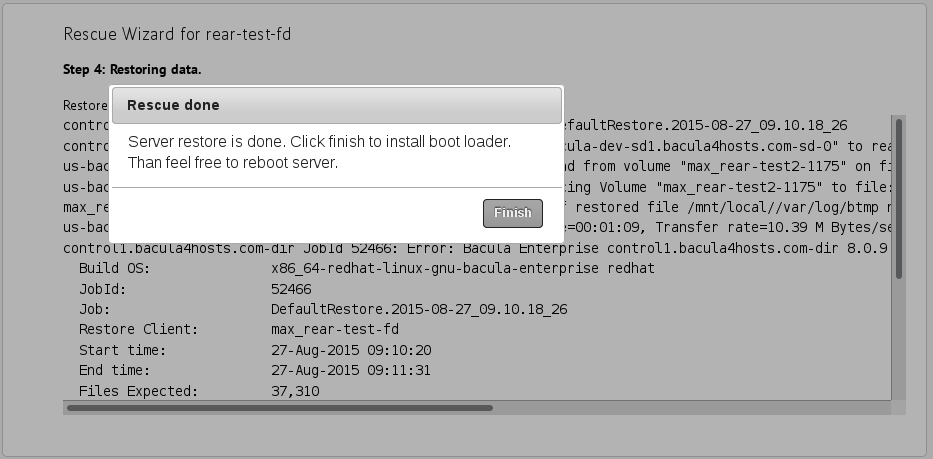
Within a few minutes it will install a boot loader and on server console ask you to reboot the server or check the logs:
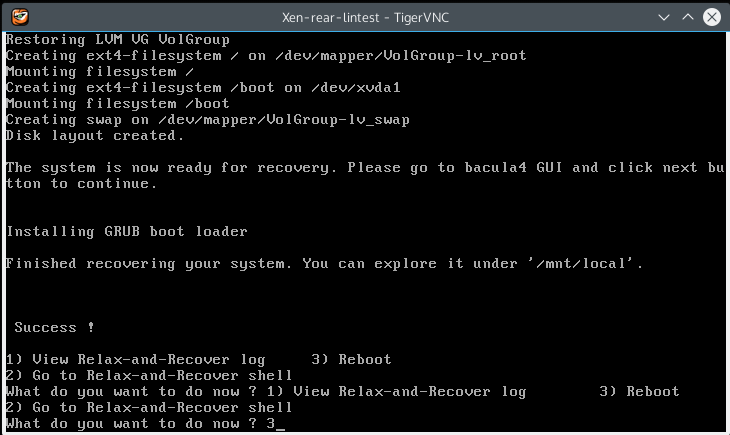
Just type "3" and press enter.
Step five: Restore MySQL
If you enabled MySQL or Percona Tools backups, you'll be prompted for
5th step for the restore of MySQL. If you did not receive errors prior
on the mysql data file restores, you may be able to skip this step,
however, it is generally required.
Example of dump recovery:
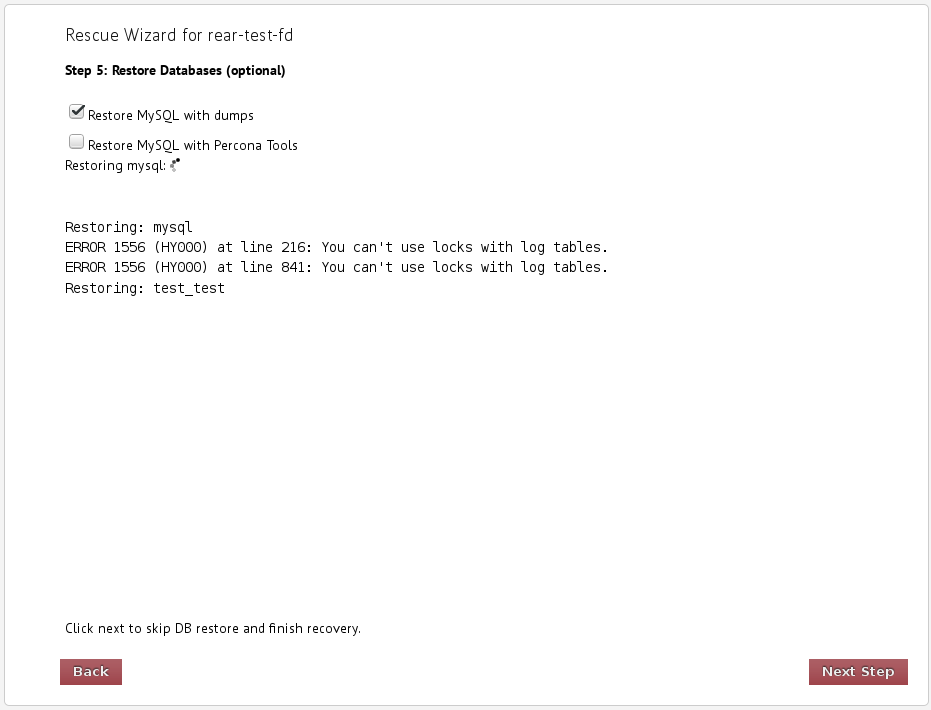
Example of Percona recovery:
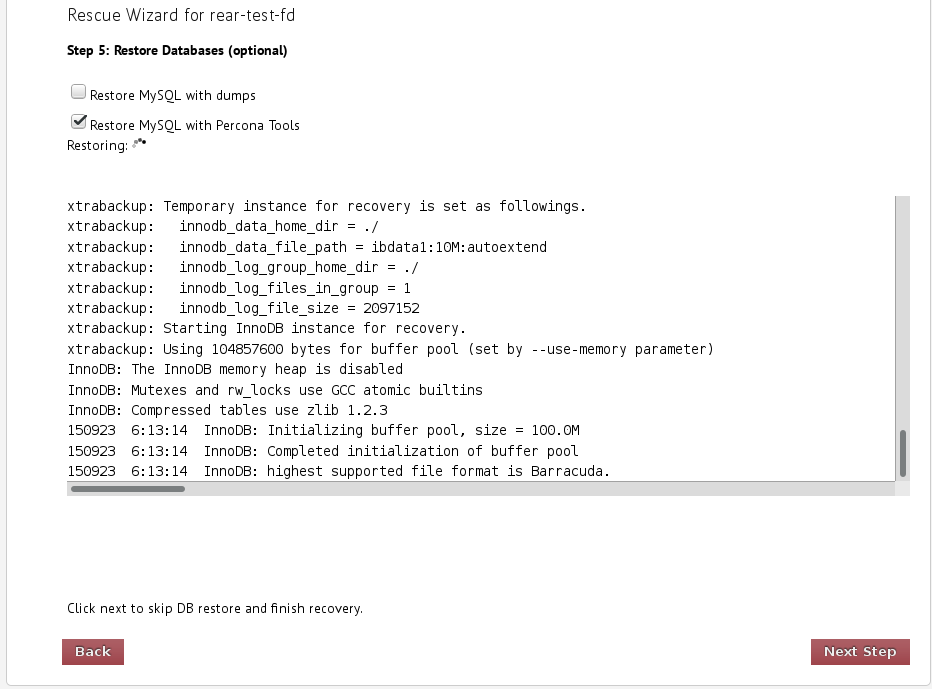
Warning: Percona recovery works only for default mysql data folder location: /var/lib/mysql. For other installation paths, you will need to restore mysql manually via regular recovery procedure.
Related Articles
Linux BMR (ReaR)
Bacula4 has developed a new Linux BMR tool. This is more tightly integrated with our GUI and is based on the ReaR *nix server imaging technology. This new Linux BMR replaces the legacy/original Linux BMR found HERE For existing customers, using the ...New Linux (ReaR) BMR announced
Hello today we are pleased to announce the launch of our new Linux (ReaR) BMR solution. With this new Linux BMR utility, we are able to support practically every flavour of *.nix systems, and have brought the BMR process into our GUI. A much more ...0KB ReaR BMR ISO Download (Linux)
This scenario only happens on SDs which were installed greater then a year ago. The older SD configurations do not play nice with the new ReaR Linux BMR - specifically with extracting the ISO's from the SDs when downloading, thus creating a 0KB iso ...0KB ReaR BMR ISO Download (Linux)
This scenario only happens on SDs which were installed greater then a year ago. The older SD configurations do not play nice with the new ReaR Linux BMR - specifically with extracting the ISO's from the SDs when downloading, thus creating a 0KB iso ...Linux Server Migration using ReaR BMR
You can use Bacula ReaR BMR to quickly, easily and safely perform server migrations. Step one: prepare server Prepare source server: Define new IP address: echo eth0 192.268.1.100/24 >/etc/rear/mappings/ip_addresses Define new route (optional - if ...