Linux BMR Hangs on Reboot
You will see a console output like the below
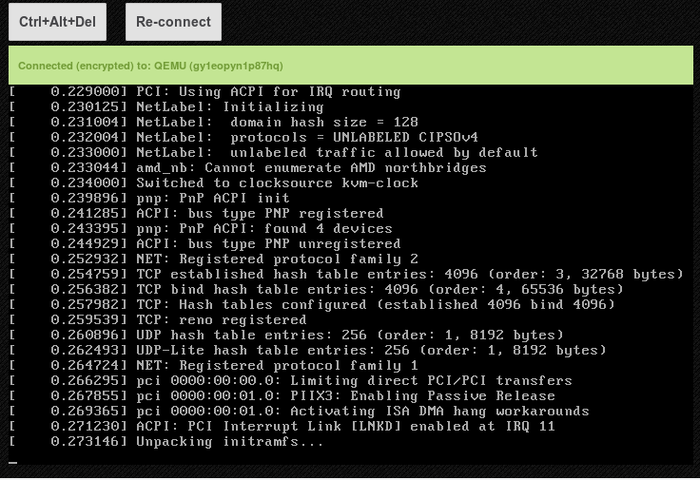
This issue is usually seen in VM environments where default resource limits are allocated (and is usually seen with CentOS v7.x which needs more RAM then older versions of CentOS/RedHat)
FIX - please increase RAM on the VM to a MINIMUM of 1GB or higher and reboot
This issue is usually seen in VM environments where default resource limits are allocated (and is usually seen with CentOS v7.x which needs more RAM then older versions of CentOS/RedHat)
FIX - please increase RAM on the VM to a MINIMUM of 1GB or higher and reboot
Related Articles
Linux BMR Hangs on Reboot
You will see a console output like the below This issue is usually seen in VM environments where default resource limits are allocated (and is usually seen with CentOS v7.x which needs more RAM then older versions of CentOS/RedHat) FIX - please ...Linux BMR No Network After Reboot (GUI cannot connect)
This is usually seen on Linux BMR in OnAPP with CentOS v7.x VM's (onapp makes some changes when booting into ISO's on CentOS v7.x) Select the first recover option on boot - login with root and empty password. Run "ifconfig -a" and check device name ...Linux BMR No Network After Reboot (GUI cannot connect)
This is usually seen on Linux BMR in OnAPP with CentOS v7.x VM's (onapp makes some changes when booting into ISO's on CentOS v7.x) Select the first recover option on boot - login with root and empty password. Run "ifconfig -a" and check device name ...Linux BMR (ReaR)
Bacula4 has developed a new Linux BMR tool. This is more tightly integrated with our GUI and is based on the ReaR *nix server imaging technology. This new Linux BMR replaces the legacy/original Linux BMR found HERE For existing customers, using the ...Linux BMR (ReaR)
Bare Metal Restore (ReaR) Bacula4 has developed a new Linux BMR tool. This is more tightly integrated with our GUI and is based on the ReaR *nix server imaging technology. To activate Bare Metal Restore (ReaR) simply enable it on the backup wizard: ...