Installing ClusterLogics cPanel control panel module
For automatic plugin installation please check cPpanel plugin job option in ClusterLogics wizard:
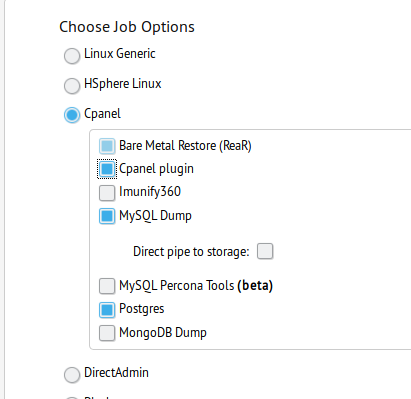
For manual installation (only for advanced users):
You can download the latest cPanel Control Panel Module from the downloads section of your ClusterLogics GUI by clicking on the user name and selecting download. (manage.clusterlogics.com unless you have your own DCE URL)
# tar xzf cpanel-plugin-VERSION.tgz
# cd cpanel-plugin-VERSION
# sh install.sh
Press enter use default values when prompted. NOTE: You will need to provide an API key during the install process in order for restores to function. API key's can be found in the "Settings" page of the ClusterLogics console.
*NOTE - The cPanel module only works when logged in as the user. If you login as root WHM to cpanel - cpanel will keep you logged in as the root user and the end user restore module will not work as it will not recognize the user or associated ClusterLogics data you are looking for.
Troubleshooting:
*make sure cpanel is updated to at least version 11.40.
*if you are getting an error where complete backups are being made but it still appears that the process is running, try executing the following:
# mkdir -p /var/cpanel/apps/
# cp -Rf bacula.conf /var/cpanel/apps/
# /usr/local/cpanel/bin/register_appconfig /var/cpanel/apps/bacula.conf
Please make sure CPanel API is enabled in the tweak settings.
# mkdir -p /var/cpanel/apps/
# cp -Rf bacula.conf /var/cpanel/apps/
# /usr/local/cpanel/bin/register_appconfig /var/cpanel/apps/bacula.conf
Please make sure CPanel API is enabled in the tweak settings.
Related Articles
Installing ClusterLogics cPanel control panel module
You can download the latest cPanel Control Panel Module from the downloads section of your ClusterLogics GUI by clicking on the user name and selecting download. (manage.clusterlogics.com unless you have your own DCE URL) tar xzf ...Installing ClusterLogics Hsphere Control Panel Module
to install Hsphere package To re-install it: su - cpanel java psoft.hsp.tools.PkgInstaller --package=Bacula1.0.2.hsp (replace 1.0.2.hsp with current version - ie x.x.x.hsp) Once installed, log into hsphere admin CP and navigate to E.Manager > 3rd ...Uninstall of cPanel Plugin and ClusterLogics
To remove ClusterLogics from FD: yum remove bacula-enterprise* To Remove from cPanel: Download the latest cPanel Control Panel Module from the downloads section of your ClusterLogics GUI by clicking on the user name and selecting download. ...ClusterLogics
ClusterLogics see also Bacula Director Uninstall Bacula (RHEL/CentOS): Method 1: yum remove bacula-enterprise* Method 2: check for installed bacula packages: rpm -qa | grep -i bacula you should see a result like: ...ClusterLogics
ClusterLogics see also Bacula Director Uninstall Bacula (RHEL/CentOS): Method 1: yum remove bacula-enterprise* Method 2: check for installed bacula packages: rpm -qa | grep -i bacula you should see a result like: ...